आज हम लोग जानेंगे Fino Payment Bank Settlement Account कैसे Add और Delete करें | आप लोग को पहले से पता है फिनो पेमेंट बैंक में एक ही बैंक सेटेलमेंट अकाउंट ऐड कर पाते थे लेकिन अब सभी बीसी मर्चेंट BC Pool Account में 3 Beneficiary Account Add कर सकते हैं | अब इसके लिए किसी भी अप्रूवल की जरूरत नहीं है यह स्वयं अपने से BC Merchant Add कर सकते हैं और उसी समय बेनिफिशियरी अकाउंट अप्रूव भी हो जाएगा |
New functionality in Fino Payment Bank Settlement Account
- Merchant will be allowed to add a maximum of 3 other bank accounts (Merchant’s own accounts) as
beneficiary ( 2 Self Name Beneficiary and 1 Other Name Beneficiary ) in BC Pool Account - Now, a merchant can also delete a maximum of 3 beneficiaries at his end without any approval
- This functionality is available both on Web and Tab interface, in ‘My Profile’ Section
Fino Bank Settlement Account old Functionality
- The merchant was allowed to add only 1 other bank account, as a beneficiary in BC Pool Account
- And deletion of the beneficiary was a backend process with the approval of SDH
How to Add Bank Settlement Account in Fino Payment Bank
- First login to your portal by entering your ID password
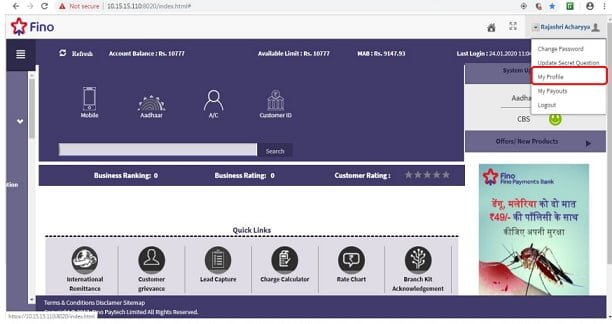
- Click on the My Profile option in the right corner.
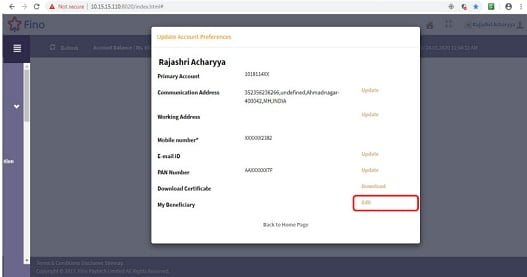
- After clicking on my profile, there will be a section of My Beneficiary at the bottom
- There will be an Edit button in front of My Beneficiary to click on it

- For adding a beneficiary, Merchant clicks on the Add Beneficiary tab
- Below is the Registered Beneficiary section, he can view details of the registered beneficiary in BC Pool Account
- At max, a Merchant can add up to 3 beneficiaries in BC Pool Account
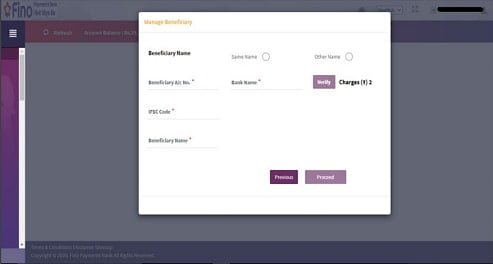
- Merchant to select the Beneficiary type.
- A merchant may add details of his own another bank account as beneficiary –
Bene Account No
Bank Name
IFSC Code
Beneficiary Name

- It is mandatory to Verify the Beneficiary Account details The Account Verification charges are INR 2 every time
- The merchant receives OTP on his registered mobile number and the same needs to be inputted into the system
Merchant clicks on Next
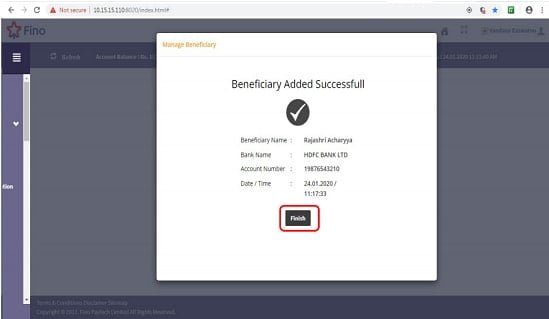
- Now your bank settlement account has been successfully added to the BC Pool Account.
Important Point to note regarding Beneficiary Addition & Deletion in Fino Bank
Merchant can add two types of beneficiaries to his or her BC Pool Account.
Same Name: Merchant can add 2 other bank account through this option. Beneficiary Verification will be mandatory if the customer opts for the Same Name option.
The other bank account name of the merchant should exactly match with the name in the BC Pool Account. In case of slight mismatch, Merchant needs to upload other bank canceled cheque or passbook front page
For Example:
- If Merchant’s name in BC Pool Account is Ramesh Kumar Singh, then the beneficiary account name can be either Ramesh Kumar Singh, Ramesh Singh, or Singh Ramesh (Name Matching validation runs on First Name and Last Name)
- If the Beneficiary Account name is Ramesh K Singh, then in such case, the Merchant receives a prompt to place a Service Request as a popup to upload a valid another bank document – Clear image of canceled cheque or Passbook front page image along with mandatory details – Beneficiary Beneficiary Name, IFSC Code, Bank Name, Account Account No
- OTP authentication is done for Beneficiary addition. OTP is received by the Merchant on his registered mobile number
- This shall move to DVU for verification and post verification, the Beneficiary Addition shall be added or rejected
For Deletion, the Beneficiary needs to be selected and post OTP & Bio authentication, the Beneficiary gets deleted on a real-time basis
** If a request is submitted to DVU for verification, the merchant cannot add or delete any beneficiary till the time action is taken by DVU.
Other Name: Merchant can add 1 other bank account through this option. Beneficiary Verification will be non-mandatory if the customer opts for the Other Name option. Also, the above-mentioned name validation will not be applicable for the Other Name options.
- Deletion for other name beneficiaries needs to be done from the backend.


It’s shows more than 2 beneficiary account not allowed for same name .but I dnt add any account …
6001672933