Today we will know in this post how to do CSC registration 2021. What documents are required for CSC registration, what infrastructure should be there, and how much commission you will get on each service, I am going to give you the information in this post.
Common Service Center ( CSC ) क्या है और कैसे खोले पुरी जानकारी
New Changes in CSC registration 2021
Common Service Center CSC registration was closed for some time, but now New CSC Registration has started, now you can apply New CSC Registration Online but as of now there will be no new CSC Registration, some changes are made for this went
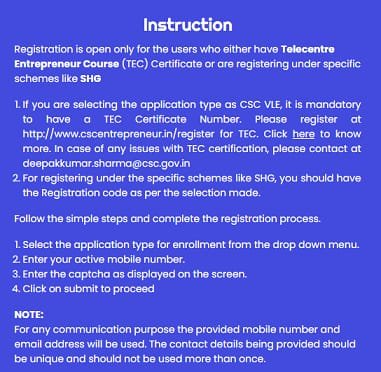
If you want to register a new CSC and the TEC Certificate that has been made mandatory for that, then the process for registering TEC for you is something different, then you have to follow the process given below and then your CSC TEC To register for the course
Actually let us tell you that if you are already a CSC VLE, for that you have a TEC Certificate i.e. Tele Entrepreneur Course and if you want to become a CSC VLE by applying NEW CSC then for that you need to have a TEC . Certificate Course in Entrepreneurship instead of someone else. You have to register for this first and through this course, you will be able to apply New CSC
CSC Registration Online Process 2021
- first, go to this official website
- https://register.csc.gov.in/register
- Here you have to select NEW CSC VLE
- Enter the number of your TEC certificate
- You will have to enter your mobile number
- fill the captcha of security and submit it
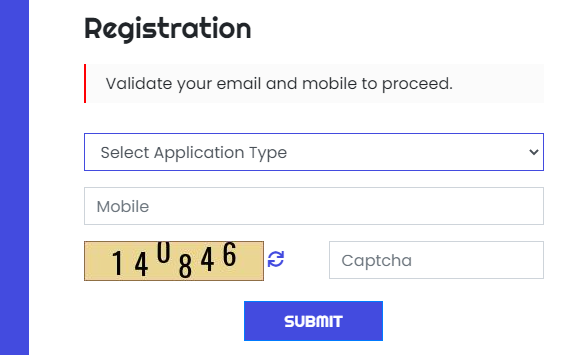
- After that, an OTP password will be received on your mobile
- You will fill it and submit it here and your mobile number will be Verify, then a box of email ID will appear in front of you
- Here you will write your email ID and get a one-time password verified.
- After this, you will be asked the virtual ID of the Aadhar Card
- In the screen shown here, you have to write your Aadhaar virtual ID and write your name written on Aadhaar
- And then you have to choose Gender, write your date of birth
- Have to select your state/state and select your district
- Then after that choose Rural / Urban
- And in Authentication Type to select Mobile One Time Password or Fingerprint or Irish option
- And Captcha Type and click on the submit
- After clicking the submit button you will see this type of screen
- Here you have to upload your photo
- And after that, you have to fill the name of Kiosk in your KIOSK Details field the name of your CSC Center or Gram Panchayat
- And after that fill the name of your gram panchayat or locality, after this you have to fill all the fields required!
- To show the location of your CSC Gram Panchayat on the MAP, you have to deliver it by clicking on the Red Point
- And you have to select an individual or company in PAN card details
- After that write your number and click on the Verify button and your PAN card will be verified message
- And after that, in Banking Details, you have to choose your saving or current account and write the name of your account holder
- And the bank’s IFSC code and bank account number have to be written and then in the cancel checkbook option, you have to check the front page of your bank account’s cancellation check or bank passbook where you have a photo and the bank account detail is written on that page. Scanning is to upload the format to a maximum 80 KB JPG file
- After submitting, your CSC VLE Registration will be done successfully and this type of screen will appear in front of you!
- Where your CSC VLE Registration application reference number will be generated and all your details will be visible!
- You can download this page or take the print out and keep it safe with you, soon you will get the CSC Portal User ID and Email ID Password on your Register Email ID and Mobile Number
Csc registration status check
- Click on the given link:- https://register.csc.gov.in/register/status
- Enter CSC Application Reference Number
- Fill the captcha
- Click on Submit Button
- Now you will see your CSC registration status
Read more:-
- Digipay Commission List For AEPS And Money Transfer 2020
- CSC ID Card Download कैसे करें
- CSC Digital Seva Portal All Service Connect Login Link
In this post, I have given the complete information about the CSC registration process. Step by step I hope you guys have enjoyed the post. Thank you.


FARIDPUR KALIYAGANJ UTTARDINAJPUR 733129