Today we will know how to login to CSC DigiMail and how to Reset the DigiMail password if you forget his password. For example, in any private limited company, the company gives an official mail ID to all its employees. Similarly, CSC has also given the official mail id and password of CSC Digimail to all its vle. By which he can login, post all the mail, newsletter, notifications of CSC, and talk to any officer of CSC by mail.
- CSC Digital Seva Portal All Service Connect Login Link
- CSC Registration 2020-21 | New CSC Digital Seva Portal Online Apply
What is Digimail?
Digimail is a secure and official electronics mail facility created by CSC for CSC VLE. In Digimail itself, notification of new service of CSC, mail of any event and newsletter, etc comes. In case of any problem with CSC, VLE has to match their official mail id to the CSC support team so that their solution gets done very quickly.
How to login CSC digmail | Digimail login Problem
Follow the steps given below to login to CSC Digimail:-
- First click on the given link https://mail.digimail.in/
- Enter Digimail username Mail ID
- Then enter password
- Now click on the sign-in button. After clicking, you are now logged in to the official mail of Successful CSC Digimail.
How to Forget DigiMail Password | Digimail Password Reset 2021
You forget your CSC digimail password, So any person can reset their digimail password. And in resetting you will have otp if any process can be reset by verification only. To reset digimail password,
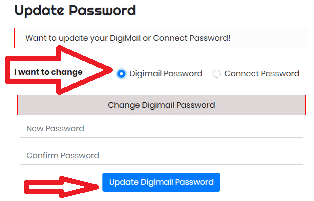
- first of all, you have to open the website of https://register.csc.gov.in/
- And then you have to click on your My Account
- Now after clicking on your My Account, you will see the page Login to Your Account.
- Then you will have to enter your CSC Id in it, orb you put captcha code in it and put a checkmark on it
- And then click on the submit button
- And you will have to do KYC of your account by putting your Aadhaar number and fingerprint
- If you are verified, you can login by entering your MY account.
- And from this, you can check your email password
- Here you have to go to your profile section
- After that, if you want to change your password, then you can see the option of that too.
- And now you have to set your password to DIGIMAIL
- In this way, you can forward Digimeil password without any help.
Read More:-
- Digipay Commission List For AEPS And Money Transfer 2020
- CSC ID Card Download कैसे करें
- Download the latest version 4.3 of CSC DigiPay with Mini statement
How to get digimail id password
The user ID and password of CSC digimail is received by CSC. When you apply for a CSC ID, you have to register your email ID in CSC, on that, you get the user ID and password of digimail from CSC.
From here you get your digimail’s user ID and passward. And after that you can login your Digimail easily
इस पोस्ट में सीएससी डिजीमेल कैसे login करेंगे और Digimail Password Reset कैसे करेंगे | इसके बारे में पूरी जानकारी दी गई है आशा करता हूं कि आप पोस्ट आप लोग को अच्छा लगा होगा | धन्यवाद

